How to download TikTok videos without watermark? In this article, I will guide you to use Snaptik tool to download TikTok videos without watermark.
How to download TikTok videos without watermark using Snaptik - /en
How to download TikTok videos without watermark using Snaptik information - /en
Snaptik It is a tool that can download TikTok watermark free video without opening pictures, TikTok logo, registering accounts or installing support software
Step 1: Copy TikTok video link
On PC: Find the video to download and press the 'Share' button then select 'Copy link.'
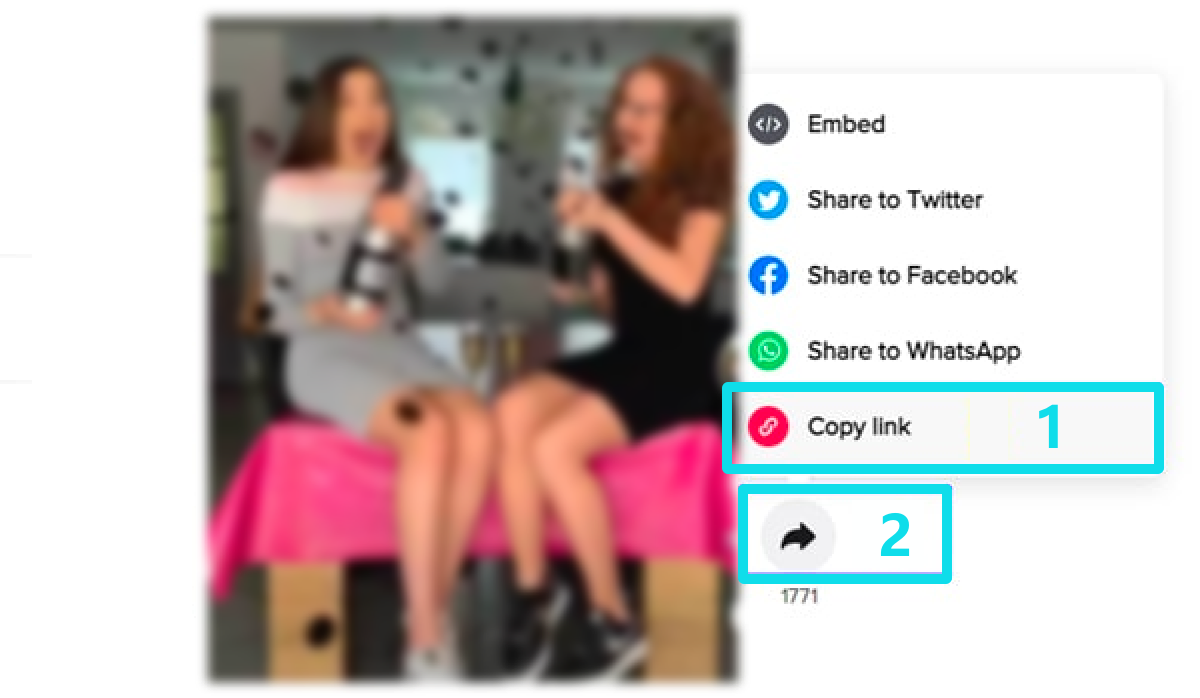
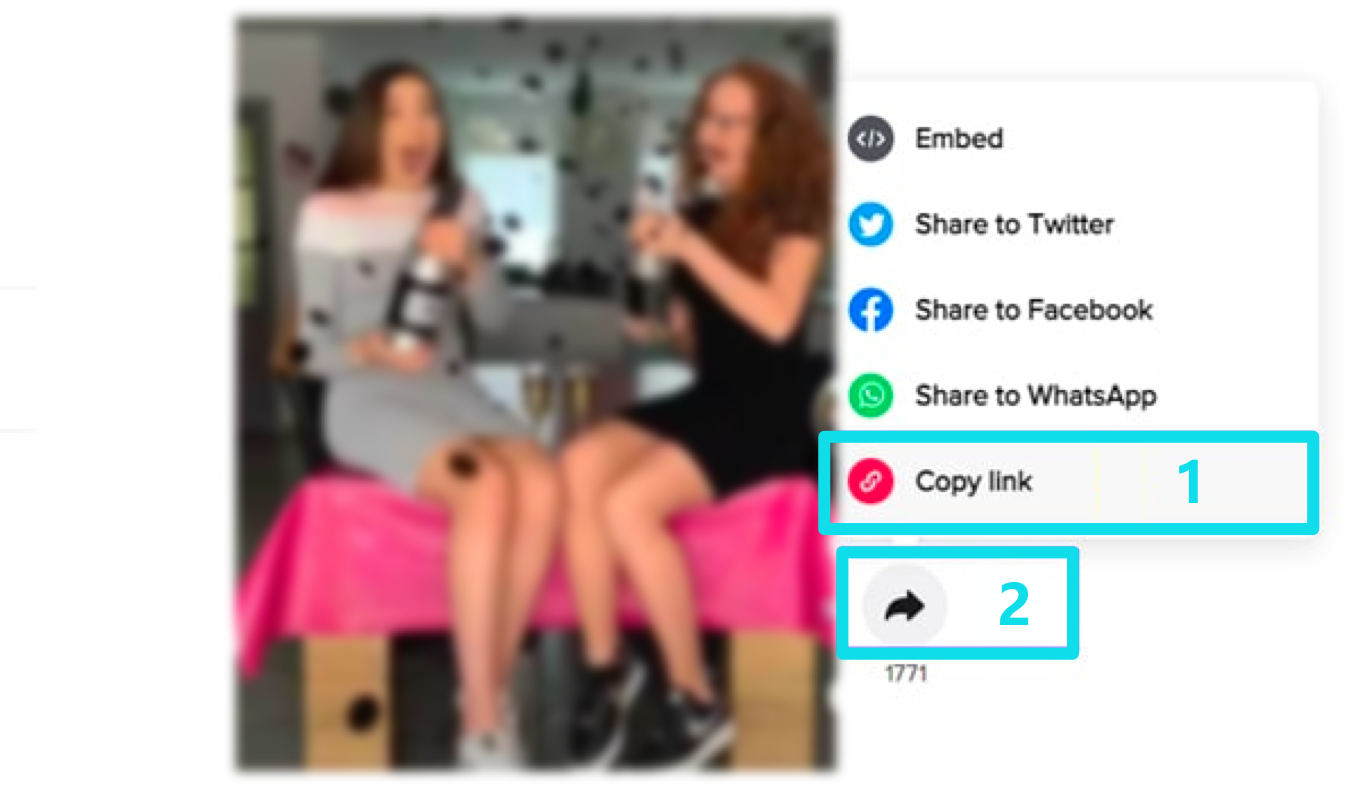
Step 2: Paste the copied video link into Snaptik
- Open new browser tab, go to website:Snaptik.io or download the client Snaptik software
- Paste the copied TikTok video link into the input box and press the 'Download' button.
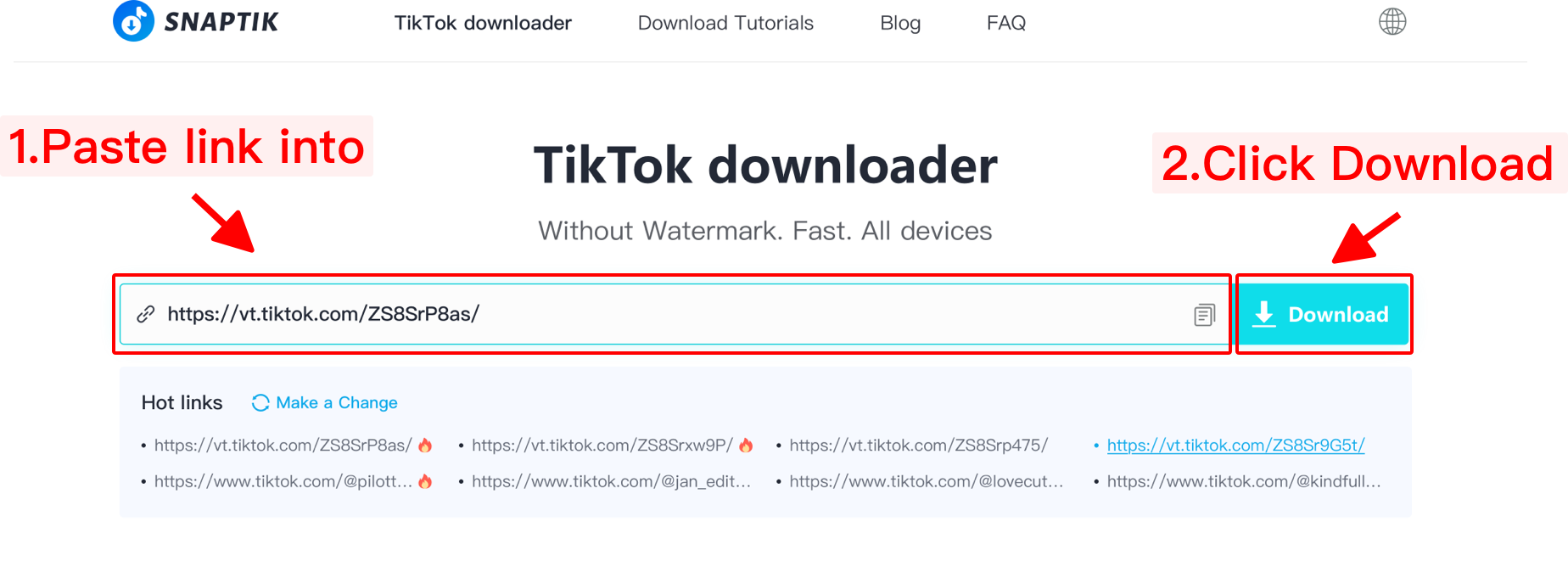
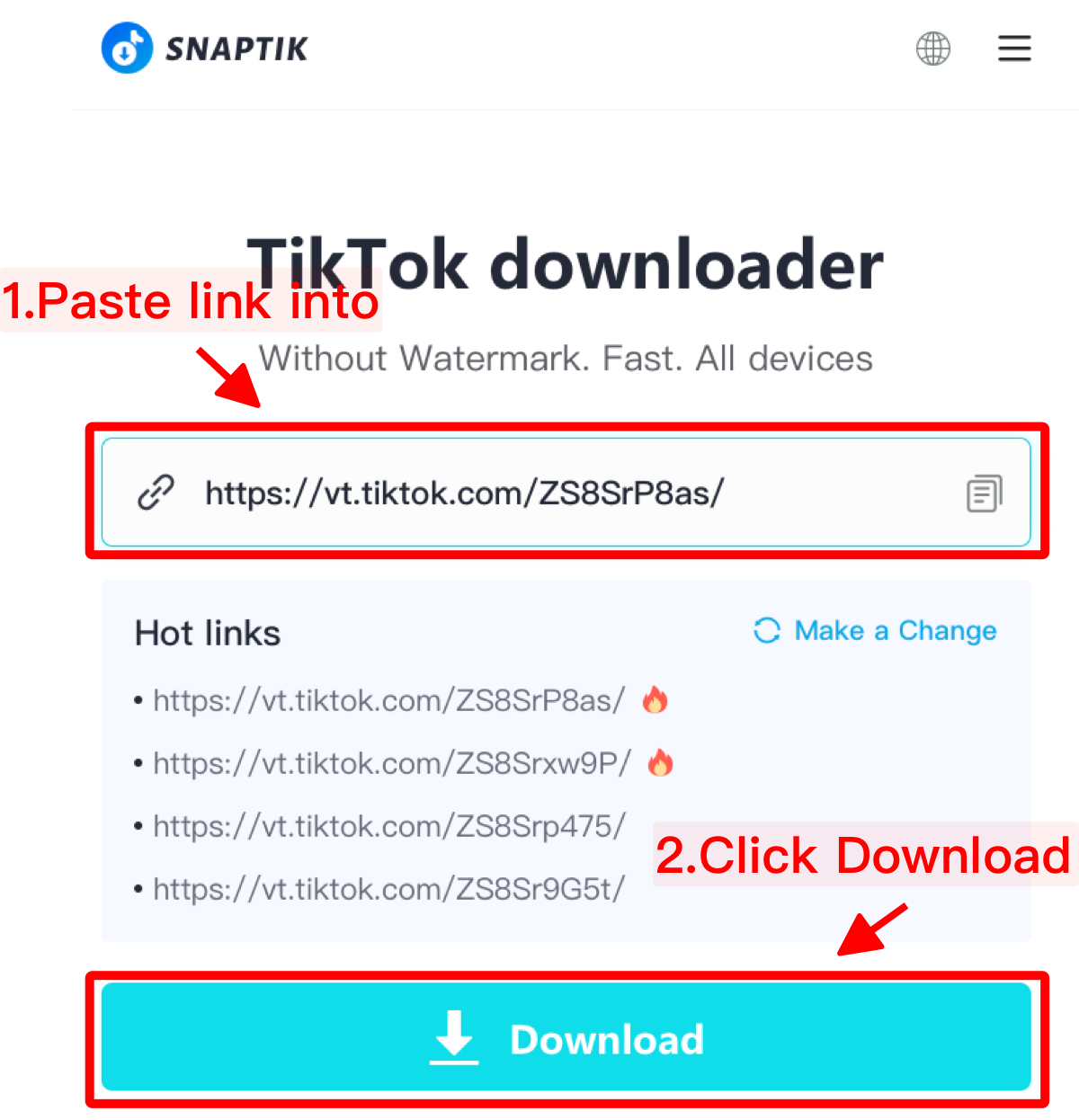
Step 3: Download TikTok videos to your device
Wait a few seconds to download and save the file to your device, and you can view the watermarked tiktok video directly
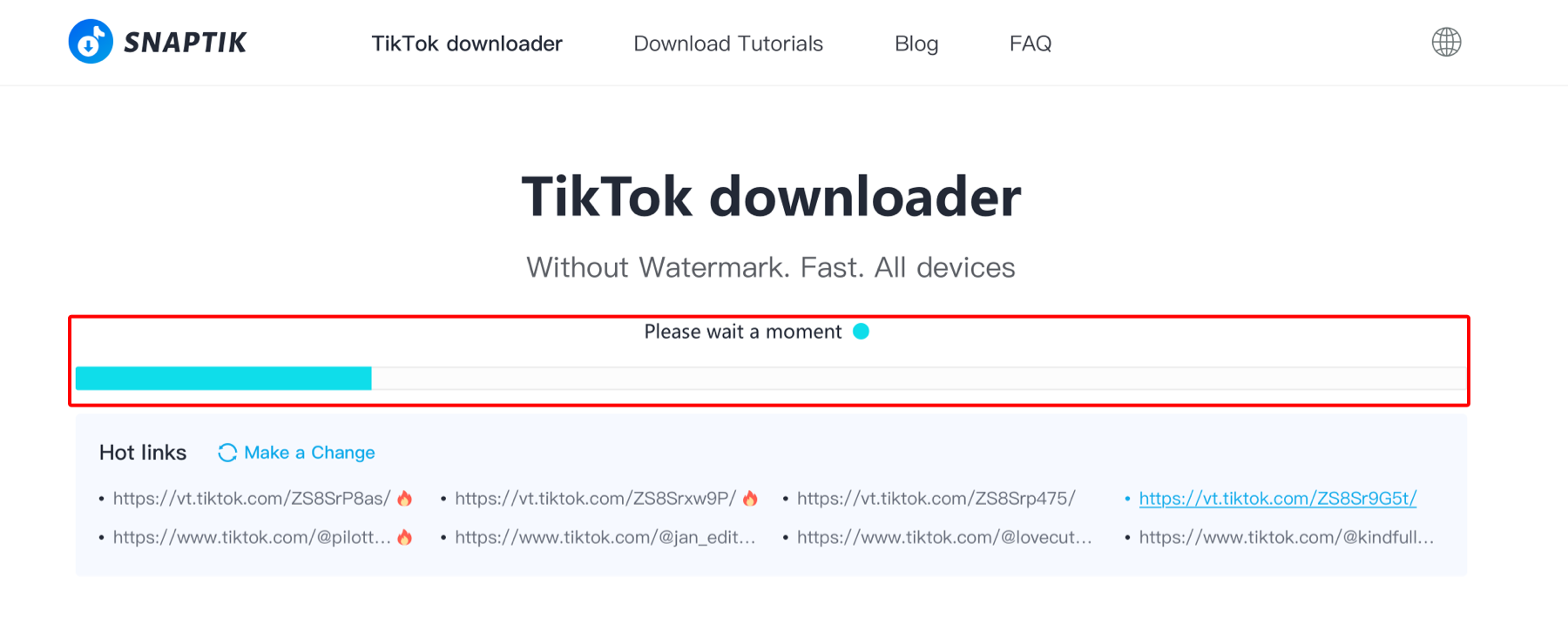
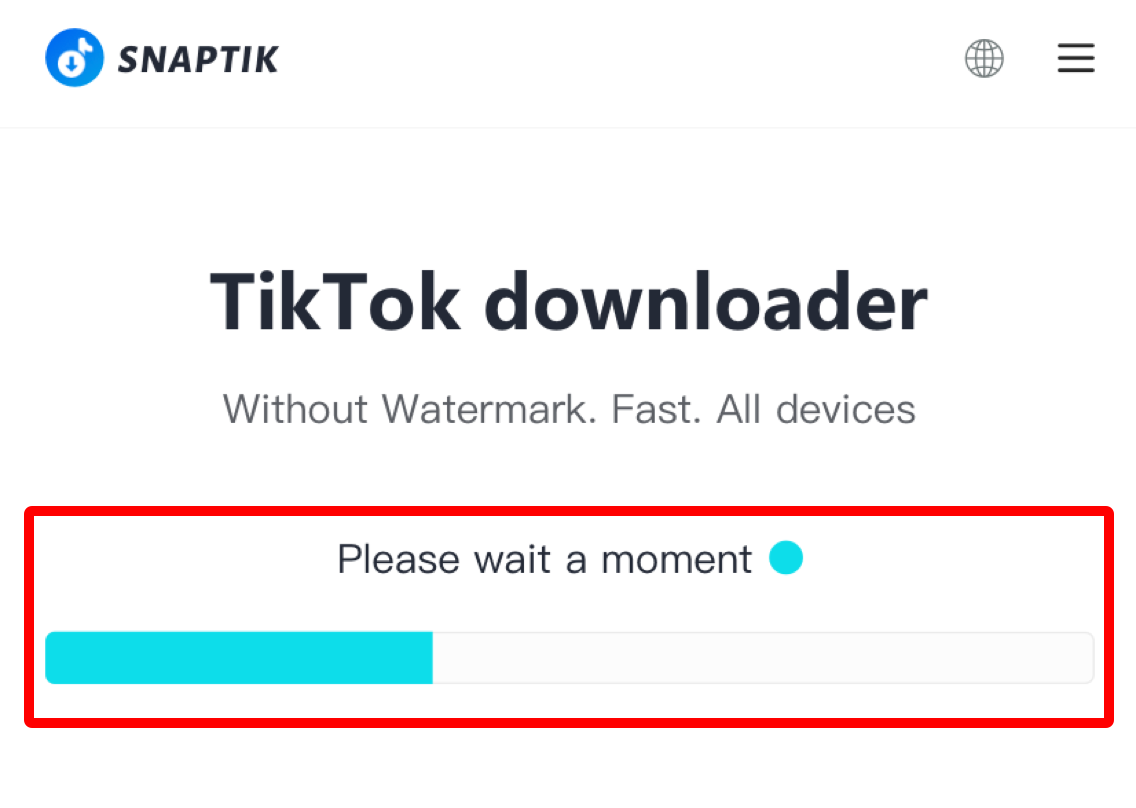
Note:
- If you get an error or can't find your video, it may be that the video you want to download is private, it has been removed or restricted in certain countries.
- During use, if you encounter an error or cannot download the video, please contact for support: [email protected]