With TikTok's popularity, more and more people are downloading their favorite videos. However, many users have found downloaded TikTok videos watermarked, which has troubled them.
So why are downloaded TikTok videos watermarked? This advertorial will answer that question for you.

First, we need to understand what TikTok watermarks do. Watermarking is a copyright protection measure used to ensure that video creators are properly recognized and rewarded. The watermark helps ensure that the video's author's name and TikTok's trademark appear on every video downloaded. Doing so helps prevent others from unauthorized use of the video and claiming it as their own work.
Secondly, watermarking is also one of TikTok's brand promotion measures. Watermarking makes every video downloaded carry TikTok's logo, which helps promote the brand and draw more users to the platform.
Technical issues also contributed to the watermarked TikTok videos downloaded. Since the video content is stored in the same file as the tag, the watermark remains even after the video is downloaded.
So how do you unwatermark a TikTok video? While this may violate TikTok's terms of use, some users may still want to remove the watermark. In this case, they can use some online tools or software to do so. It is important to note that when removing the watermark, we must respect the copyright of the original author and comply with relevant laws and regulations.
So, if you're a TikTok fan, you're probably constantly downloading videos to share or enjoy on other platforms. However, downloaded TikTok videos are often watermarked, which can ruin the look and feel of your videos.
Don't worry, though, there are several ways you can easily remove these watermarks.
Snaptik is a free online tool that helps you download TikTok videos and remove watermarks. It's a quick and easy way to get a watermarked video file by simply copying and pasting a TikTok video link. With Snaptik, you can quickly download multiple videos without signing up for an account.
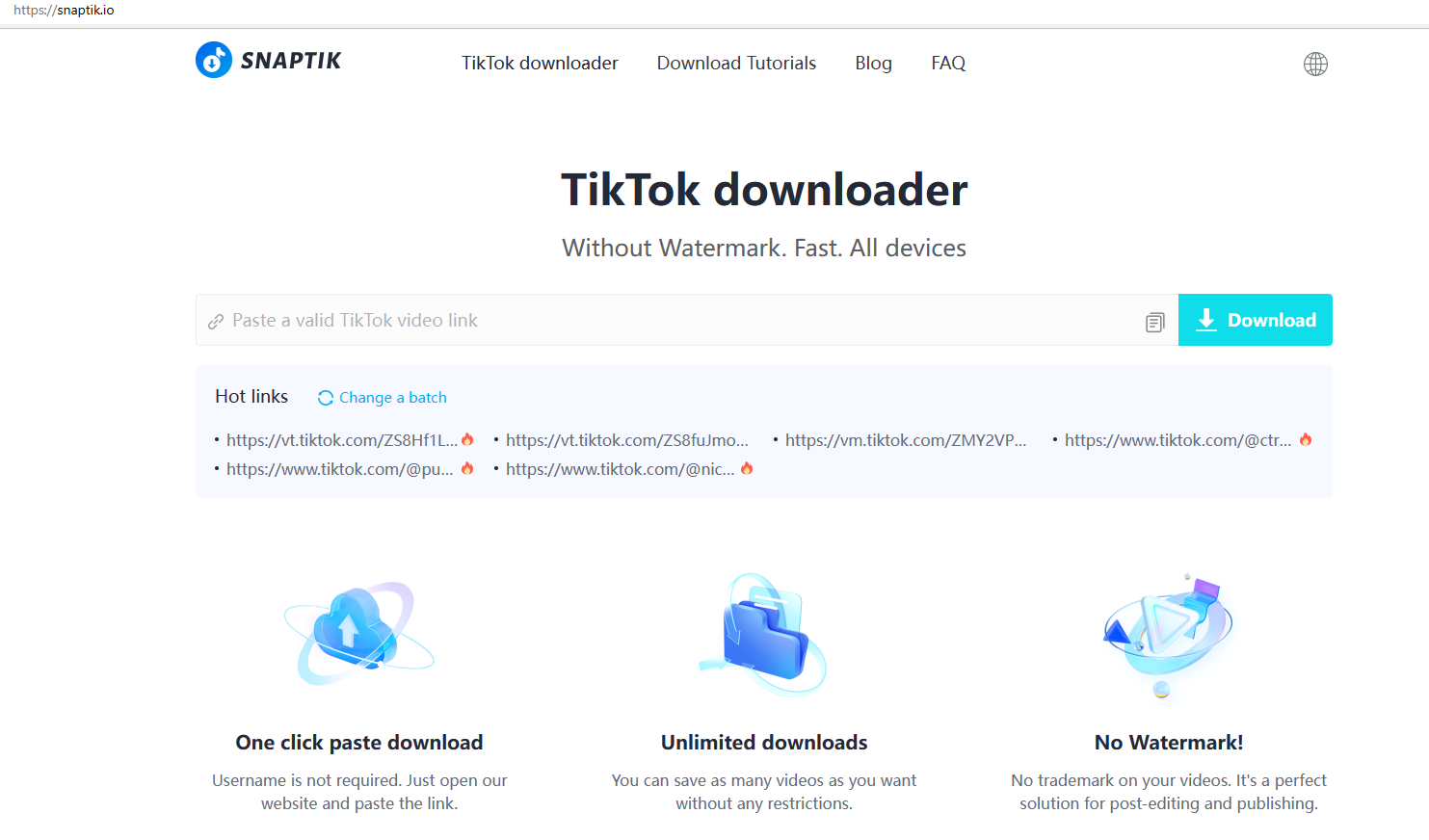
Use clipboard and video editor.
Another way to remove watermarks from TikTok videos is to use a clipboard and video editor. Download the video by selecting "Share" from the TikTok video page and copying the link to your clipboard, then pasting the link into a download device such as the Documents app. Once the download is complete, you can remove the watermark using video editing software, such as InShot, or an online dewatermarking tool, such as removewatermark.com. (tiktok download)
It is important to note that removing the watermark using this method requires more steps and time. And when editing or removing the watermark, you need to pay attention to protect the copyright of the original author and ensure that your use does not violate any laws and regulations.
Other matters:
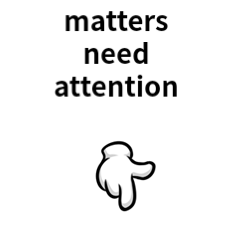
Respect copyright: Please note that using any tool to remove watermarks from TikTok videos may violate the copyright of the original author. Therefore, please respect the copyright of the original author and do not abuse the downloaded and used videos.
Comply with the law: When downloading and using TikTok videos, please ensure that you do not violate any relevant laws and regulations, including but not limited to copyright laws, privacy laws, etc.
Use with caution: Downloaded videos should be kept safe and deleted when no longer in use to avoid unnecessary disputes.
All in all, if you need to download TikTok videos and remove watermarks, all of the above can help you easily solve the problem. Whichever method you choose, be sure to respect the copyright of the original author, abide by relevant laws and regulations, and be responsible for the videos you download and use.